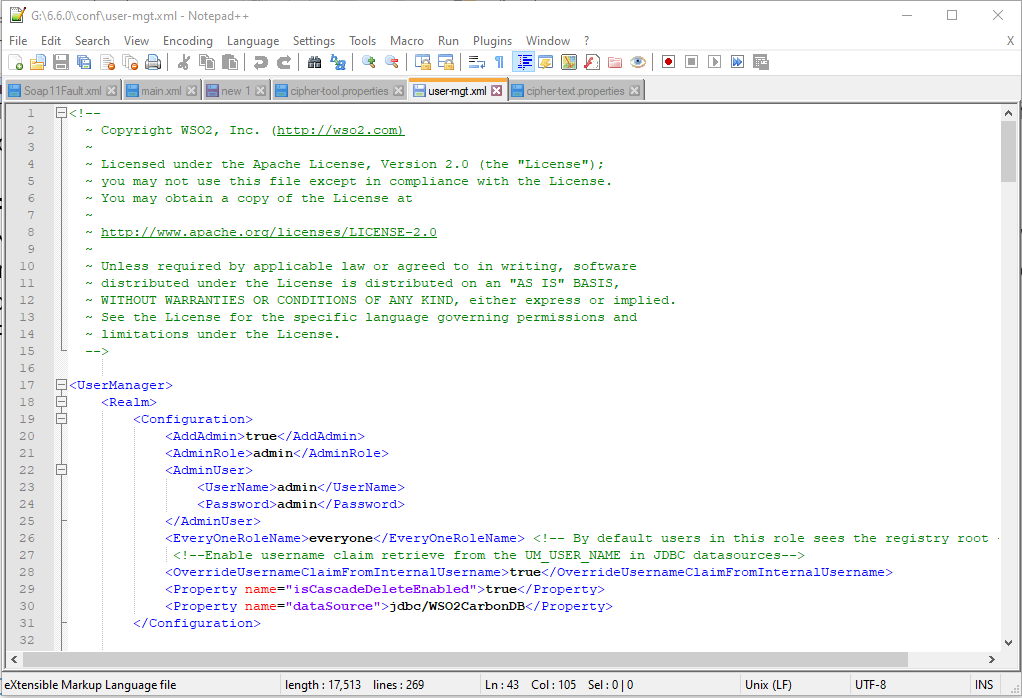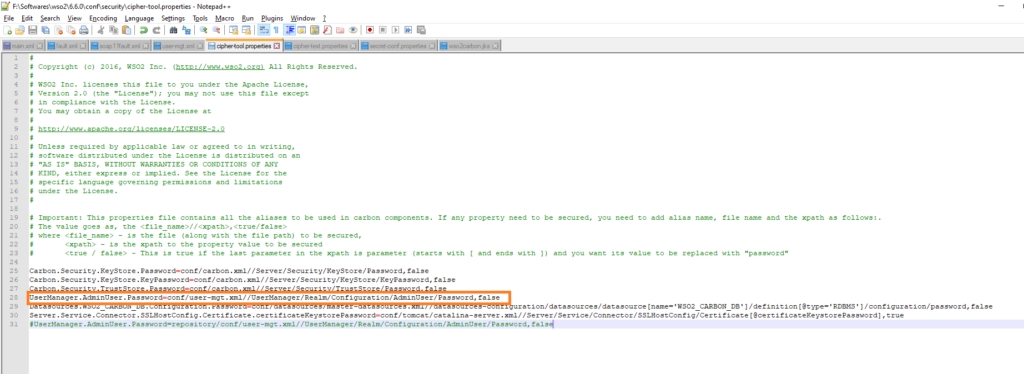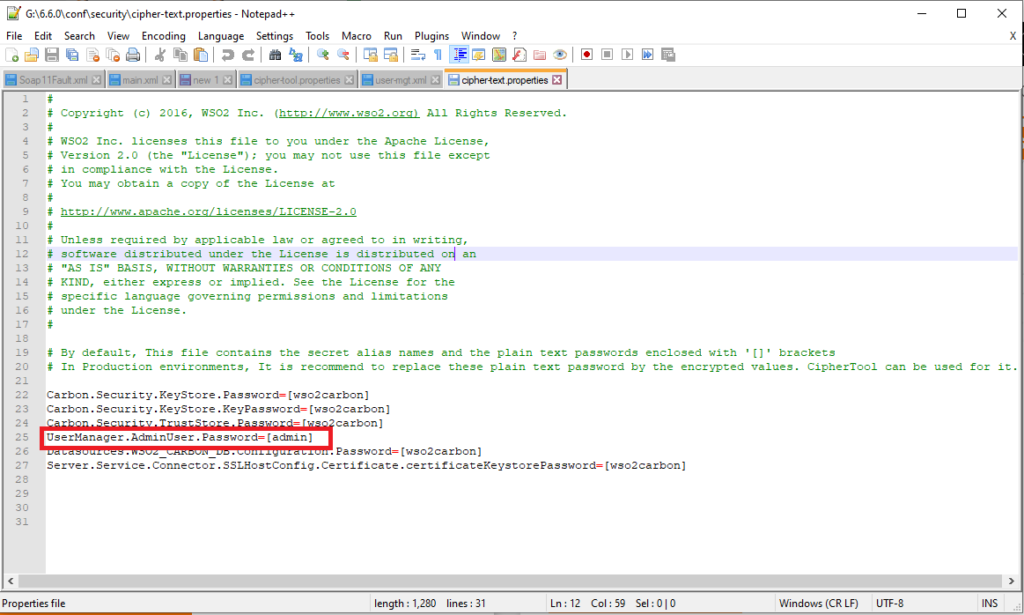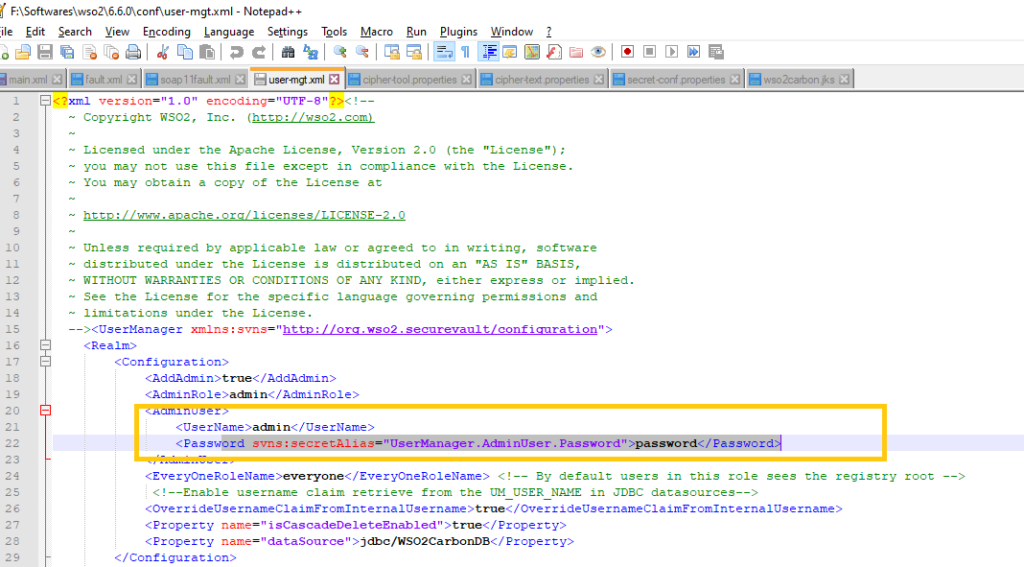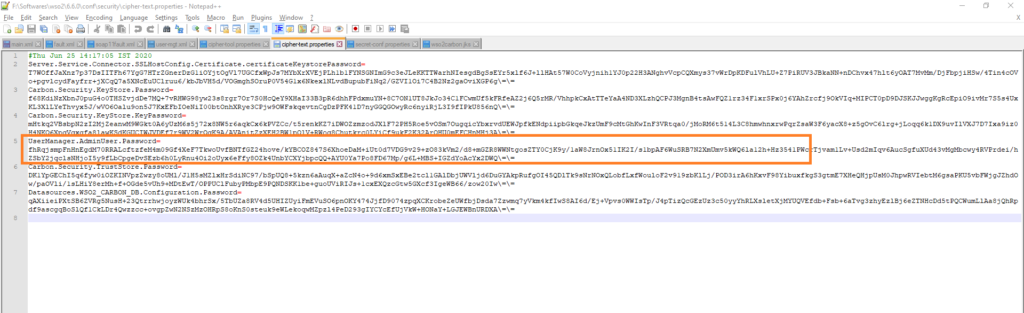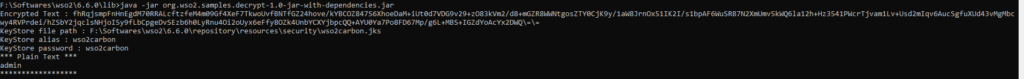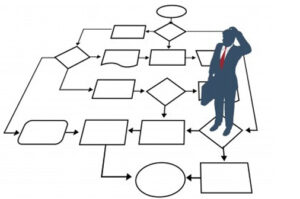WSO2 vs MuleSoft AMAZON Connectors List
WSO2 EI – AMAZON CONNECTORS
| EI Connectors | Summary |
| Amazon Lamda Version 1.0.0 by WSO2 Category: Developer Tools Supported Product Version: EI 7.0.x EI 6.4.0 EI 6.4.0 | The Amazon Lambda Connector allows you to access the REST API of Amazon Web Service Lambda (AWS Lambda), which lets you run code without provisioning or managing servers. Lambda takes care of everything required to run and scale your code with high availability. |
| Amazon DynamoDB Version 1.0.1 by WSO2 Category: Other Supported Product Version: EI 7.0.x EI 6.6.0 EI 6.5.0 | The Amazon DynamoDB connector allows you to access the Amazon DynamoDB REST API through the WSO2 ESB and perform CRUD operations. |
| Amazon S3 Version 1.0.10 by WSO2 Category: Developer Tools Supported Product Version: EI 7.0.x EI 6.6.0 EI 6.5.0 | The Amazon S3 connector allows you to access the REST API of Amazon Simple Storage Service (Amazon S3), which provides a simple web services interface that can be used to store and retrieve any amount of data, at any time, from anywhere on the web. The connector with WSO2 EI enables you to publish and manage your enterprise data at Amazon S3 service. |
| Amazon Simple Notification Version 1.0.1 by WSO2 Category: Productivity Tools Supported Product Version: ESB 4.9.0 EI 6.1.1 EI 6.4.0 | The Amazon SNS connector allows you to access the exposed API through the WSO2 ESB. Amazon Simple Notification Service (Amazon SNS) is a Web service that enables you to build distributed Web-enabled applications. The connector uses the Amazon SNS REST API reference. |
| Amazon Simple DB Version 1.0.0 by WSO2 Category: Developer Tools Supported Product Version: ESB 4.8.0 ESB 4.8.1 ESB 4.9.0 ESB 5.0.0 | The Amazon SimpleDB connector allows you to access the Amazon SimpleDB API through WSO2 ESB. This service works in close conjunction with Amazon Simple Storage Service (Amazon S3) and Amazon Elastic Compute Cloud (Amazon EC2), collectively providing the ability to store, process, and query data sets in the cloud. |
| Amazon SES Version 1.0.0 by WSO2 Category: Communication Supported Product Version: ESB 5.0.0 ESB 4.9.0 | The Amazon SES connector allows you to access the Amazon SES API through WSO2 ESB. Amazon SES is a highly scalable and cost-effective email solution for businesses and developers. |
| Amazon Simple Queue Services Version 1.0.8 by WSO2 Category: Developer Tools Supported Product Version: EI 7.0.x EI 6.6.0 EI 6.5.0 | Amazon SQS offers reliable and scalable hosted queues for storing messages as they travel between computers. By using Amazon SQS, you can move data between distributed components of your applications that perform different tasks without losing messages or requiring each component to be always available. The Amazon SQS connector for WSO2 EI uses the Amazon SQS API and allows you to send and receive messages, facilitating asynchronous messaging between integrated systems. |
MULESOFT- AMAZON CONNECTORS
| Amazon S3 Connector Version 5.6.x Mule 4 | Amazon S3 is a web storage service that allows organizations to store data in the cloud. You can interface Amazon S3 to store objects. Instant access to the Amazon S3 API enables businesses to create seamless integrations between Amazon S3 and other databases |
| Amazon EC2 Connector Version 2.3.x Mule 4 | Amazon Elastic Compute Cloud (Amazon EC2) is a web service that provides secure, resizable compute capacity in the cloud. It is designed to make web-scale cloud computing easier for developers. |
| Amazon SNS Connector Version 4.4X Mule 4 | Amazon SNS is a web service that you can use to publish messages from applications and deliver them to other services, applications, subscribers, internet, and mobile devices, immediately and cost-effectively. Quickly and easily manage to push messaging services with the Amazon Simple Notification Service (SNS) and simplify the process of setting up, operating, and sending notifications from the cloud with the Anypoint Amazon SNS connector from Mulesoft. |
| Amazon SQS Connector Version 5.5X Mule 4 | Amazon Simple Queue Service (Amazon SQS) supports programmatic sending of messages via web service applications as a way to communicate over the Internet. |
| Amazon S3 Glacier Connector Version 1.0X Mule 4 | The Amazon S3 Glacier connector provides connectivity to the Amazon S3 Glacier API, enabling you to interface with Amazon S3 to store objects, archive, download and use data with other AWS services, and build applications that call for internet storage. |
| Amazon RDS Connector Version 1.3X Mule 4 | Amazon RDS provides connectivity to the Amazon Relational Database Service (Amazon RDS) API, enabling you to interface with Amazon RDS to provide resizable capacity while automating hardware provisioning, database setup, patching, and backups. |
| Amazon DynamoDB Connector Version 1.4X Mule 4 | Amazon DynamoDB is a fully managed NoSQL database service that provides fast and predictable performance with seamless scalability. |